
User Dictionary Manager (UDM) is an application that allows you to edit/export/import/delete/clean the user dictionary words found on your Android phone.
As of version 8, you can import and export Google keyboard/Gboard files.
The user dictionary holds the list of words/expressions that assist you in writing SMSes, emails, etc. Your phone allows you to add/delete these words, but unfortunately only one by one.
With the help of the User Dictionary Manager application you can export your defined words and import them on another phone - for example, sharing with friends and collegues.
Please read the Important! section below before downloading this application.
Install User Dictionary Manager (UDM) by using your Android phone to navigate to the market here Android Market (Phone) or here Android Market (Web)
A special build, one where the app has access to the /sdcard/ is found there here https://udm.adrianvintu.net/targetSdkVersion_29/UserDictionaryManager-release.apk. This build is not allowed on Google Play because the targetSdkVersion is 29.
This application does not work on some HTCs and custom ROMs!
It seems some HTCs and custom ROMs do not implement the standard Android framework. If you are experiencing problems and you are using an HTC then please just uninstall the application. Unfortunately, this is not a developer error, it's a firmware issue.
It totally depends on the HTC ROM.
If HTC will implement the standard Android in a future firmware, then this application will work.
Without a new firmware from HTC this application cannot work.
List of phones not to implement the standard Android dictionary, therefore list of phones that UDM usually does not work on:
+ can import and export from Gboard file
+ small UI improvements
- removed legacy file access for Android 11+ because Google Play no longer allows builds with targetSdkVersion 29. This same build but with access to the /sdcard/ is found at https://udm.adrianvintu.net/targetSdkVersion_29/UserDictionaryManager-release.apk
+ added Serbian dictionaries (latin + cyrillic)
* apk available here
+ added legacy file access for Android 11+
* apk available here
+ In Edit screen, can search by shortcut now
+ Can add space character after sentence in the Edit screen. Import/Export observes the space.
+ Small UI changes
+ Updated UI and UX
+ bugfixing
+ updated "order by" statements in the Edit screen.
+ updated to work on Marshmallow and newest Android versions.
+ recompile with targetSdkVersion 28
+ bugfixing - app crashed for some versions < Android 4.1
+ bugfixing - app crashed for some versions < Android 4.0
+ users can now import/export/edit in their custom language
+ bugfixing
+ add/edit shortcuts in the Edit screen
+ sort in the Edit screen
+ choose in which language/culture to export/clean/add your words
+ added German and Russian languages
+ other changes
+ can choose into which language (current/all) to import and edit words
+ added a bit of GUI coloring to make it look nicer - more readable
+ most requested: import words to all languages
+ export words to txt files
+ added more built in dictionaries
* options in Preferences screen
+ support for UTF-8 words
+ new menu - Edit (search and edit single words)
+ import words from TXT files (one word per line)
+ user can change font size in Preferences
First release
Thanks for the application idea goes to Andrei Diaconu.
Thanks for testing and improvement ideas go to Erwin Soo.
Suggestions, questions and requests are always welcomed at adrianvintu@yahoo.com.
Stay up to date with new releases of my applications and new blog articles by connecting to my Facebook page.
My blog address is http://www.adrianvintu.net/blogengine.
If you are an Android programmer, you must check this link out http://adrianvintu.net/blogengine/post/Colored-Logcat-Script-for-Windows.aspx.
Stay up to date with new releases of my applications and new blog articles by connecting to my Facebook page.
Use the links below to share this article to your friends.
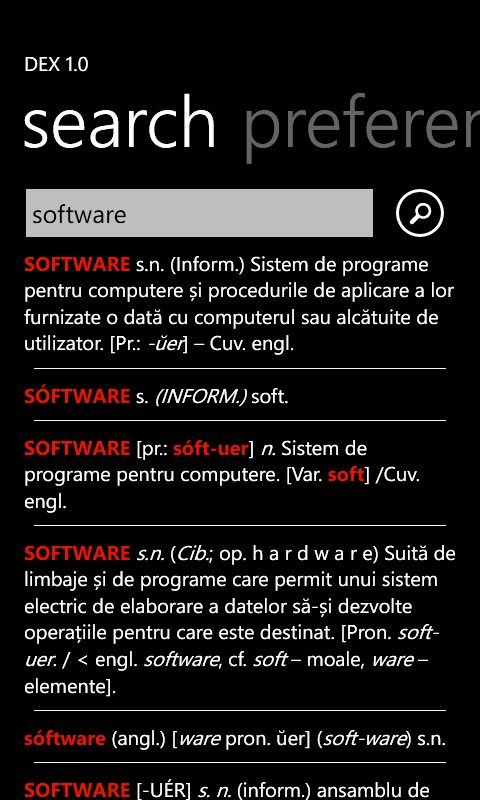
DEX is a Romanian explanatory dictionary for the Windows Phone platform.
The application is the sister of DEX for Android and, being at version 1.6 only, offers fewer features than its big sister :)
Feature enumeration:
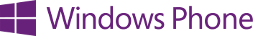
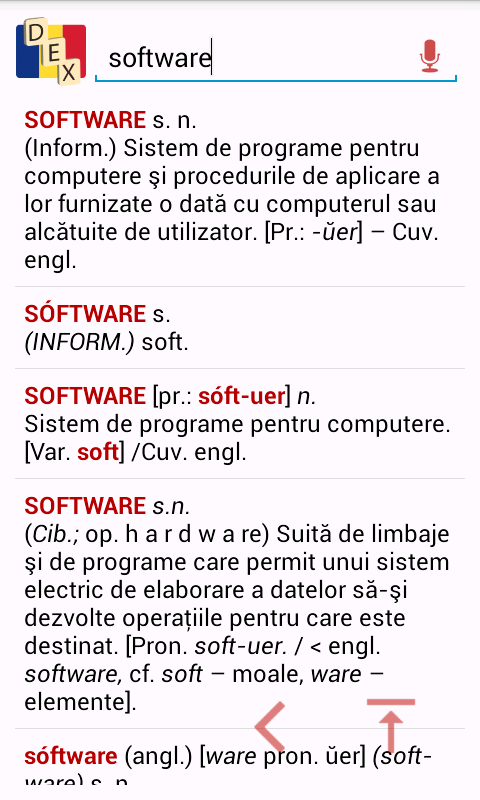
DEX for Android is an offline and online Romanian explanatory dictionary - Dictionar Explicativ Roman - running on the Android platform.
Features:

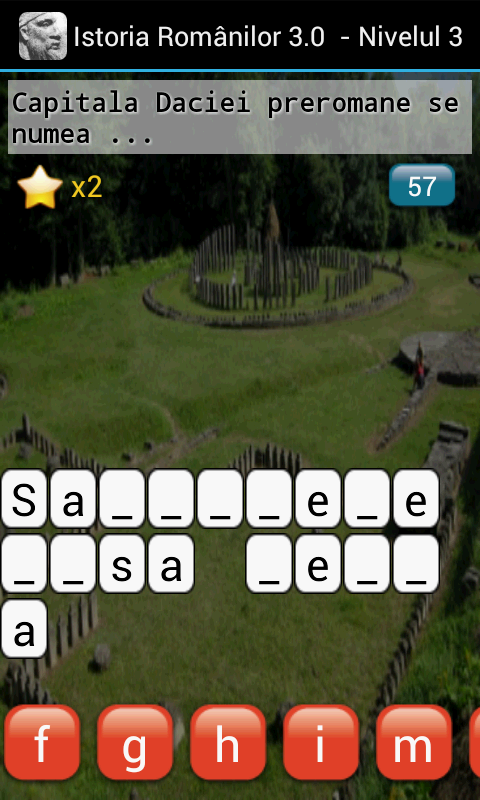
Aplicatia se desfasoara sub forma unui joc interactiv, o combinatie de Spanzuratoare si alte genuri de jocuri.
Utilizatorului i se ofera o intrebare, un indiciu sub forma unei poze cu vizibilitate redusa, iar acesta trebuie sa completeze raspunsul.
Dupa ghicirea corecta utilizatorului i se ofera detalii pe larg ale raspunsului impreuna cu un link catre wikipedia pentru o eventuala studiere mai
aprofundata a subiectului.
Intrebarile acopera o mare parte a istoriei (200 de nivele) si se vor inmulti in versiunile urmatoare.
Subiectele incep din perioada dacica si ajung pana la perioada contemporana.
Aplicatia(doar versiunea pentru Android) este multi-utilizator, deci utilizatorii se vor putea intrece, iar in versiunea urmatoare vor putea incarca cele mai bune rezultate pe internet.
Interfata Istoriei Romanilor este simpla si atractiva, asemenea si efectele sonore care insotesc utilizatorul de-a lungul testului.
Istoria Romanilor se adreseaza unui public incepand de la 12 ani prin simplitatea, caracterul distractiv si nivelul educativ pe care il produce.

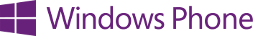
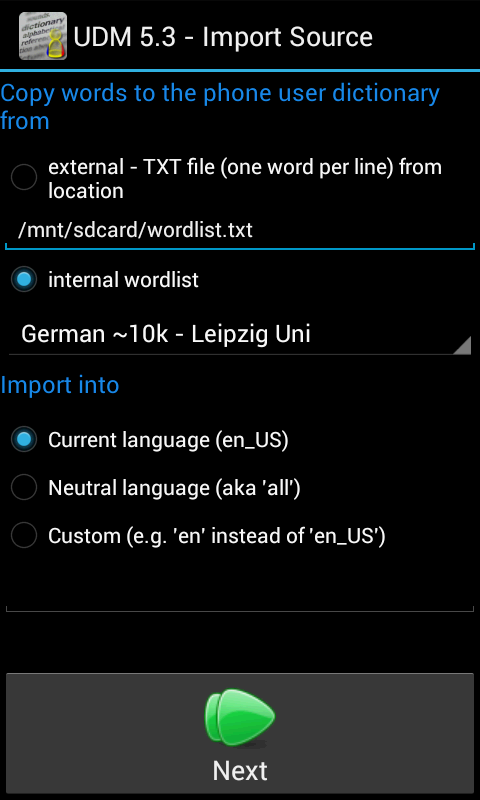
UDM is an application that allows you to edit/export/import/delete/clean the user dictionary words found on your Android phone.
This special version also includes a built in list of approx 2000 most used words/expressions in Romanian and also other languages.
The user dictionary holds the list of words/expressions that assist you in writing SMSes, emails, etc. Your phone allows you to add/delete these words, but unfortunately only one by one.
With the help of the User Dictionary Manager application you can export your defined words and import them on another phone - for example, sharing with friends and collegues.

Copyright © 2013 - 2022 Adrian Vintu